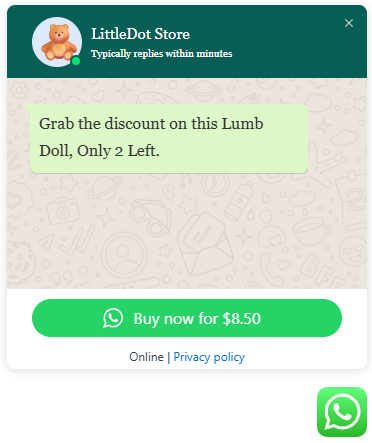Boost Your WooCommerce Store with WhatsApp
Engage customers instantly, increase conversions, and provide real-time support with our WhatsApp integration. Add chat to product pages, cart, and checkout seamlessly.
Get Started
WhatsApp Buttons on Shop Page
Enable WhatsApp buttons directly on the product grid. Let customers connect before even opening a product page.
Seamless Shopping Conversations
Transform your product grid into an interactive communication hub. Customers can instantly connect with you about any product without leaving the shop page, creating a more engaging shopping experience.
Talk from Product Page
Add a floating WhatsApp button on single product pages — choose positions like After Cart Button, after the title or Before Product Summary.
Flexible Positioning
Demonstrate flexibility with animated previews. Choose the perfect position that matches your theme and provides the best user experience for your customers.
Override Global Settings for WooCommerce Pages
Customize Greetings Dialogs, Call to Action, and Pre-filled Messages per product to personalize customer experiences and override global Click to Chat settings across WooCommerce pages.
Smart WhatsApp Messages
Customize WhatsApp messages with dynamic placeholders like {product}, {price}, {sku}, {url}, {title}, {site}.
Available Variables
{product}
Product name
{price}
Product price
{sku}
Product SKU
{url}
Product URL
{title}
Product title
{site}
Site name
{{price}}
Formatted Price
{regular Price}
Product Original Price
Show Button Only When Available
Set business hours to control WhatsApp button visibility — ensure it shows only when you’re available.
Business Hours Settings
Choose Where It Appears in Product Page
Choose from predefined positions: After Product title, After Add to Cart and more. Each Position fits based on your theme and layout.
Live Position Preview
Lamb Doll
Soft, cuddly, and perfect for all ages. This adorable lamb doll makes a sweet gift or a cozy companion for play and bedtime.
Ready to Chat Smarter?
Give your customers the fastest way to connect — right from their cart.